As an Amazon Associates, I earn from quality purchases.
Are you planning to enhance your kayak fishing experience with a fish finder? A well-executed kayak fish finder setup can be a game-changer. It will provide valuable insights into underwater structures. It also helps you locate fish more efficiently.
In this article, we will guide you through the process of setting up a fish finder on your kayak. We will provide you with step-by-step instructions, tips for selecting the right fish finder, and advice on optimizing its settings. Mastering the kayak fish finder setup is an excellent way to improve your fishing success.
Let’s dive in and explore the world of kayak fish finder setups.
Why Use a Fish Finder on a Kayak?

Using a fish finder on a kayak can greatly enhance your fishing experience and increase your chances of success. Here are some key benefits to consider:
1. Increased Fishing Efficiency:
A fish finder allows you to locate fish more effectively. It provides real-time information about their presence, depth, and location. This saves you valuable time and effort. It increases your chances of successful fishing.
2. Depth and Structure Awareness:
Fish finders provide valuable data on water depth and the underwater terrain. This information helps you understand the topography of the area you’re fishing in. It allows you to identify drop-offs, submerged structures, and other favorable spots where fish are likely to congregate. By knowing the depth and structure, you can target specific areas and adjust your fishing techniques accordingly.
3. Fish Identification:
With a fish finder, you can distinguish between fish species and even estimate their size. This knowledge is invaluable for targeting specific fish species or avoiding undesirable catches. By identifying the size of the fish, you can determine if it meets your desired criteria or if you should focus on a different area.
4. Sonar Technology:
Fish finders use sonar technology to create detailed images of the underwater environment. This technology allows you to see what lies beneath the surface. By interpreting these sonar readings, you can make informed decisions on where to cast your line and increase your chances of attracting fish.
5. Adaptability:
Fish finders come with various settings and features. They can be adjusted to suit different fishing conditions. You can modify the sensitivity, depth range, and other parameters to optimize the performance of your fish finder based on water clarity, temperature, and target species. This adaptability ensures that you have the best possible chance of finding and catching fish in any given situation.
Using a fish finder on a kayak offers numerous benefits. By incorporating a fish finder into your kayak setup, you can significantly enhance your fishing experience and improve your overall success on the water.
Choosing the Right Fish Finder for Your Kayak
When selecting a fish finder for your kayak, several factors should be taken into consideration to ensure you choose the right one for your needs. Here are key factors to count on:
1. Size and Portability:
Kayaks have limited space. So it’s important to choose a fish finder that fits well without obstructing your movements. Opt for a compact and lightweight unit that won’t add unnecessary bulk to your kayak. Consider the mounting options available and ensure they are compatible with your kayak’s design.
2. Power Source:
Consider the power source options available for the fish finder. Some models are battery-powered. Others can be connected to the kayak’s electrical system. Battery-powered fish finders offer more flexibility and portability in remote areas without access to electrical outlets.
3. Display Options:
The display is a crucial aspect of a fish finder. Look for a unit with a clear and easy-to-read screen, even under direct sunlight. Consider the size of the display. Larger screens offer better visibility and allow for more detailed readings. Additionally, some fish finders offer color displays that enhance target separation. It is easy to distinguish underwater features with this type of kayak.
4. Sonar Technology:
Different fish finders come with different sonar technologies, such as traditional 2D sonar, DownScan Imaging, or SideScan Imaging. Determine the type of sonar technology that suits your fishing needs.
For example, if you primarily fish in shallow waters or focus on structure fishing, DownScan or SideScan Imaging can provide detailed images of the underwater terrain.
5. Additional Features:
Consider any additional features that may be beneficial to your fishing style. These can include GPS functionality for navigation, mapping capabilities for marking fishing hotspots, temperature sensors, or even wireless connectivity to your mobile device for remote control and data sharing.
6. Budget:
Set a budget for your fish finder purchase and look for models that fit within that range. More advanced models may offer additional features. But it’s important to find a balance between your needs and what you can afford.
Taking the time to choose the right fish finder will enhance your overall fishing experience. It helps you enjoy your time on the water.
Installing the Fish Finder on Your Kayak
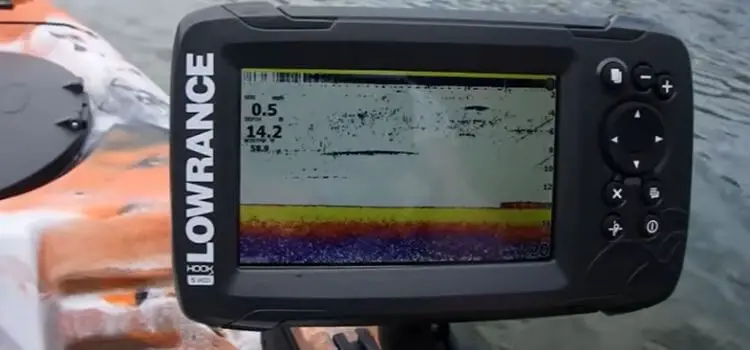
Installing a fish finder on your kayak may seem intimidating at first. But with the right instructions, it can be a straightforward process. Here’s a step-by-step guide on how to install a fish finder on your kayak:
Choose the Mounting Location:
- Select a suitable location on your kayak to mount the fish finder. Consider factors such as accessibility, visibility, and interference with your paddling or fishing gear.
- Popular mounting options include the kayak’s deck, the console, or a dedicated fish finder mount. Ensure the chosen spot allows for easy viewing and operation of the unit.
Prepare the Mounting Surface:
- Clean the mounting surface to ensure proper adhesion of the fish finder mount. Remove any dirt, grime, or residue that could interfere with the mount’s stability.
- If using a suction cup or adhesive mount, make sure the surface is dry and free from any moisture.
Attach the Mounting Bracket:
- Follow the manufacturer’s instructions. Attach the mounting bracket to the chosen location on your kayak. Use screws, bolts, or straps depending on the type of mount provided.
- Ensure the mounting bracket is securely fastened. It will prevent any movement or vibrations that could affect the fish finder’s performance.
Connect the Transducer:
- Identify the appropriate location on your kayak for installing the transducer. It should be in direct contact with the water when the kayak is in use.
- Use the manufacturer’s instructions to install the transducer. This usually involves attaching it to a mounting arm or hull scupper hole using brackets or adhesive.
- Ensure the transducer is securely fixed and positioned correctly. The sensor should be facing downward and parallel to the water’s surface.
Route the Wiring:
- Carefully route the wiring from the fish finder unit to the transducer and power source. Conceal the wiring along the kayak’s hull or use adhesive clips to secure it in place.
- Avoid sharp bends or kinks in the wiring that could damage the connections or affect the fish finder’s performance.
- For a clean and organized setup, consider using cable sleeves or conduits to bundle and protect the wiring.
Connect the Power Source:
- Depending on your fish finder model, connect the power cables to either the kayak’s electrical system or a separate battery.
- Follow the manufacturer’s instructions for proper connection. Ensure the polarity is correct to avoid any electrical issues.
- Test the power connection to verify that the fish finder turns on and functions properly.
Secure the Unit:
- Attach the fish finder unit to the mounting bracket, ensuring a secure fit. Most units have a quick-release mechanism for easy installation and removal.
- Double-check that the unit is stable and properly aligned for optimal viewing and operation.
Test and Calibrate:
- Before hitting the water, test the fish finder to ensure all connections are secure and the unit is functioning correctly.
- If required, follow the manufacturer’s instructions to calibrate the fish finder settings according to your fishing conditions.
By following these step-by-step instructions, you can successfully install a fish finder on your kayak. You can also follow the specific instructions provided by the manufacturer of your fish finder.
Hooking Up the Fish Finder
Hooking up the fish finder to the kayak’s power source and transducer is a crucial step in the installation process. Here’s a guide on how to connect them effectively and tips for routing the wiring for a neat and secure setup:
Connecting to the Power Source:
1. Determine the Power Source:
Identify whether your fish finder is powered by the kayak’s electrical system or requires a separate battery. Refer to the manufacturer’s instructions to confirm the power requirements.
2. Electrical System Connection:
- Locate a suitable power source on your kayak, such as a 12V battery or a dedicated power outlet.
- Connect the positive (+) and negative (-) wires from the fish finder to the corresponding terminals on the power source.
- Use appropriate connectors (e.g., ring terminals or crimp connectors) to secure the connections. Make sure that it is a reliable connection.
- Ensure the polarity is correct to avoid any electrical issues or damage to the fish finder.
3. Separate Battery Connection:
- If your fish finder requires a separate battery, select a suitable battery with sufficient capacity for your fishing needs.
- Connect the positive (+) and negative (-) wires from the fish finder to the corresponding terminals on the battery.
- Secure the connections using appropriate connectors and ensure proper polarity.
Routing the Wiring:
1. Plan the Route:
Before securing the wiring, plan the route to ensure a clean and organized setup. Consider the location of the fish finder, transducer, and power source, and choose the most practical path for routing the wiring.
2. Use Cable Sleeves or Conduits:
To protect the wiring and maintain a neat appearance, consider using cable sleeves or conduits. This help bundles and conceal the wires. They prevent them from tangling or getting damaged by external elements.
3. Secure the Wiring:
Use adhesive-backed clips or cable ties to secure the wiring along the kayak’s hull. Ensure the clips or ties are positioned at regular intervals to keep the wiring in place. Avoid sharp bends or kinks that could damage the wires or affect the fish finder’s performance.
4. Protect the Connections:
To prevent water damage, use waterproof connectors or seal the connections with marine-grade silicone. This ensures that the connections remain secure and protected, even in wet conditions.
5. Test the Setup:
Before heading out on the water, test the fish finder setup to ensure all connections are secure and the unit powers on correctly. Verify that the transducer is properly installed and positioned.
A neat and secure wiring setup will help maintain the longevity and performance of your fish finder. It will cut any potential issues during your fishing adventures.
Best Settings for Kayak Fish Finders

To maximize the performance of your fish finder on a kayak, it’s important to optimize the settings based on your fishing conditions. Here are some key settings to consider and adjust for optimal results:
1. Sensitivity:
- Adjust the sensitivity level of your fish finder to optimize the detection of fish and underwater structures.
- Start with a moderate sensitivity setting. Gradually increase it until you see a clear display of fish arches or bottom details without excessive noise or clutter.
- Keep in mind that sensitivity settings may need to be adjusted based on water clarity, target depth, and the presence of debris or vegetation.
2. Depth Range:
- Set the depth range on your fish finder to match the water depth you’ll be fishing in.
- Narrowing the depth range allows for better resolution and detail in shallower waters while widening it is beneficial for deeper areas.
- Adjust the depth range to ensure you can see the bottom, structures, and fish in your targeted fishing zone.
3. Fish ID Settings:
- Fish ID features on fish finders provide simplified fish icons or symbols instead of traditional fish arches. While convenient, they may sacrifice accuracy and detail.
- Experiment with both traditional fish arch mode and fish ID mode to determine which works best for you.
- If using fish ID mode, familiarize yourself with the icons and their corresponding sizes to better interpret the readings.
4. Zoom:
- Utilize the zoom feature on your fish finder to focus on specific depths or areas of interest.
- This feature allows you to magnify a portion of the water column, providing a clearer view of the bottom structure and any fish present.
- Adjust the zoom level to match the depth at which you suspect fish to be concentrated or where you want to examine the underwater details more closely.
5. Frequency:
- Fish finders often offer multiple frequency options, such as 50 kHz, 83 kHz, or 200 kHz.
- Lower frequencies, like 50 kHz, are ideal for deep-water fishing and provide broader coverage but with less detail.
- Higher frequencies, like 200 kHz, offer better detail and resolution, making them suitable for shallow-water fishing.
- Choose the frequency that aligns with your fishing needs and the water depth you’ll be exploring.
6. Chart Speed:
- Adjust the chart speed setting to control the rate at which the fish finder updates the display.
- Faster chart speeds are beneficial for high-speed trolling or moving quickly across the water.
- Slower chart speeds provide a more detailed view, especially in stationary or slow-moving situations.
It’s recommended to experiment with different settings. Observe the changes in the display to find what works best for your specific fishing scenarios. Regularly fine-tuning these settings will help you extract the maximum performance from your kayak fish finder.
Tips for Using a Fish Finder on a Kayak
Using a fish finder on a kayak can greatly enhance your fishing experience. Here are some practical tips and techniques to help you effectively utilize a fish finder while kayaking:
1. Understand Sonar Readings:
- Familiarize yourself with the different types of sonar readings your fish finder provides, such as traditional 2D sonar, DownScan Imaging, or SideScan Imaging.
- Learn to interpret the sonar returns, which can include fish arches, bottom structures, vegetation, or other underwater features.
- Pay attention to the color gradient on the display. Darker shades often represent harder surfaces. And lighter shades can indicate softer or less dense materials.
2. Adjust Settings on the Water:
- Continuously adjust the fish finder settings while on the water to adapt to changing fishing conditions.
- Fine-tune sensitivity, depth range, and chart speed based on water clarity, depth, and target species.
- Experiment with different settings to optimize the display and maximize your ability to spot fish and underwater structures.
3. Use Split Screen Mode:
- Take advantage of the split-screen feature if your fish finder supports it.
- Display multiple views simultaneously, such as traditional sonar alongside DownScan or SideScan Imaging, to gather more information about the underwater environment.
- This allows you to cross-reference different sonar readings and gain a more comprehensive understanding of the underwater landscape.
4. Slow Down and Observe:
- When you spot interesting sonar returns or potential fish targets, slow down your kayak to give yourself more time to observe and analyze the readings.
- Take note of the fish’s behavior, movement patterns, and location concerning underwater structures.
- This information can help you make more informed decisions on lure presentation and increase your chances of enticing a strike.
5. Learn Fish Patterns and Behavior:
- Develop an understanding of the fish species you’re targeting and their typical behavior and preferences.
- Identify the depths and structures that are likely to attract fish and adjust your fishing strategy accordingly.
- Use the fish finder to locate baitfish schools, as predator fish often gather around them.
6. Combine with GPS Navigation:
- If your fish finder has GPS capabilities, utilize them for navigation and marking waypoints.
- Mark potential fishing spots, productive areas, or points of interest for future reference.
- This helps you create a personal database of fishing hotspots. You can make easy returns to successful locations.
7. Practice Regular Maintenance:
- Take care of your fish finder by cleaning the display screen and transducer regularly.
- Inspect the wiring connections. Secure them properly to prevent loose connections or water intrusion.
- Regular maintenance ensures the fish finder functions optimally and prolongs its lifespan.
Experience and experimentation play a vital role in becoming proficient with a fish finder. So embrace the learning process and enjoy the benefits it brings to your kayak fishing adventures.
You may also read: 10 Best Life Jackets for Kayak Fishing.
Maintenance and Care

Maintaining and caring for your fish finder on a kayak is essential to ensure its longevity and optimal performance. Here are some guidelines to follow for maintaining and protecting your fish finder:
1. Cleaning the Display Screen:
- Regularly clean the display screen using a soft, lint-free cloth. Gently wipe away any smudges, fingerprints, or dirt.
- If needed, lightly dampen the cloth with water. You can also use a mild, non-abrasive cleaning solution specifically designed for electronics.
- Avoid using harsh chemicals, ammonia-based cleaners, or abrasive materials that could damage the screen.
2. Protecting from Water Exposure:
- Ensure all connections and cables are securely fastened and sealed to prevent water intrusion.
- Use waterproof connectors or apply marine-grade silicone to seal any exposed connections.
- Avoid submerging the fish finder or exposing it to excessive water splashes that could potentially damage the unit.
3. Securing the Unit:
- Ensure the fish finder unit is securely mounted on the kayak to minimize vibrations or movements that could affect its performance.
- Double-check the mounting bracket, screws, or straps to ensure they are tight and properly aligned.
- Periodically inspect the mounting setup for any signs of wear or loosening. Make necessary adjustments or replacements as required.
4. Storage:
- When not in use, store your kayak fish finder in a dry and secure location.
- Consider removing the fish finder from the kayak and storing it indoors to protect it from extreme temperatures, moisture, or potential theft.
- If storing the unit on the kayak, use a protective cover or bag to shield it from dust, UV rays, and potential damage.
5. Transporting:
- During transportation, take precautions to safeguard the fish finder from potential impacts or jostling.
- If possible, detach the unit from the mounting bracket and store it in a padded case or wrap it in a soft cloth.
- Secure any loose wiring to prevent it from tangling or getting damaged during transport.
6. Regular Inspection:
- Conduct regular inspections of the fish finder and its components. Identify any signs of wear, loose connections, or damage.
- Check the transducer for any debris or obstruction that could affect its performance, and clean it if necessary.
- Inspect the wiring for any fraying, cuts, or signs of wear. Replace damaged wiring or connectors promptly.
All these maintenance guidelines stated above will help extend the lifespan of your fish finder and enhance your overall fishing experience.
Conclusion
A well-executed kayak fish finder setup can significantly enhance your fishing experience. It can provide valuable insights and increase your chances of success on the water. By carefully installation of the fish finder and adjusting the settings to match your fishing conditions, you can maximize the performance of your fish finder.
Remember to regularly maintain and protect your fish finder. It will ensure its longevity and optimal functionality. With a properly set up fish finder, you’ll have a powerful tool at your disposal, guiding you to the best fishing spots and helping you reel in your next big catch.
So, embark on your kayak fishing adventures with confidence and make the most of your kayak fish finder setup. Happy fishing!
Frequently Asked Questions (FAQs):
1. What is the best size fish finder for a kayak?
A: The best size fish finder for a kayak depends on factors such as the size of your kayak, available mounting space, and your specific fishing needs. Consider a size that is easy to read and operate while not overwhelming your kayak’s limited space.
2. How do I power my fish finder on a kayak?
A: To power your fish finder on a kayak, you’ll need a reliable power source such as a rechargeable battery. Most kayakers use small marine batteries that can be securely mounted on the kayak.
3. Can I use a wireless fish finder on a kayak?
A: Yes, you can use a wireless fish finder on a kayak. Wireless fish finders eliminate the need for a wired connection between the fish finder display unit and the transducer. Instead, they utilize wireless signals to transmit data.
4. How do I interpret the sonar readings on my fish finder?
A: Interpreting sonar readings on a fish finder takes practice and experience. Fish appear as arches or blips on the display, and the size and shape of the arches can indicate the size and type of fish. Bottom structures, vegetation, and other underwater objects are displayed as different patterns or marks.
5. Can I use a fish finder in both freshwater and saltwater environments?
A: Yes, fish finders can be used in both freshwater and saltwater environments. Ensure your fish finder is appropriate for the environment you’ll be fishing in to ensure reliable performance and durability.

Leave a Reply